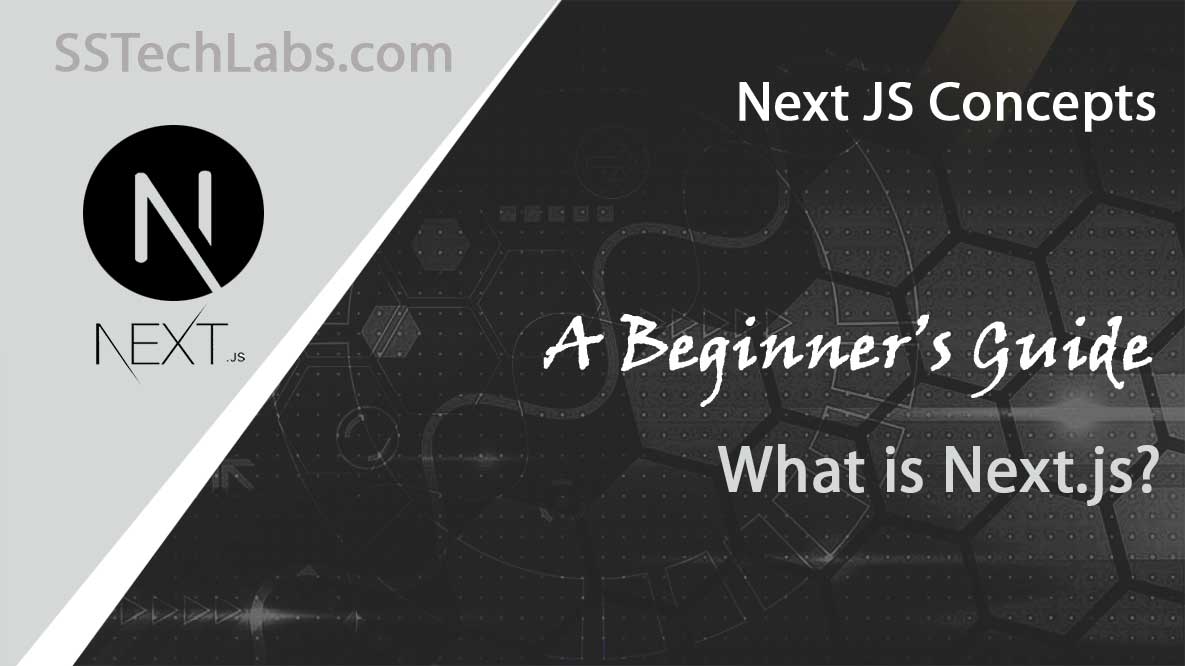Introduction:
Web development technologies are developing rapidly from last few years. Today developers searching the tools for scalability, performance and flexibility in technologies. In this process companies developed Angular, React and Vue frameworks. But these are makes mainly on UI based. Next.js is helps server side rendering and static web application development for the react based applications. It is a full-stack framework.
What is Next.js?
Next.js is a open-source framework built on React JavaScript library. It was developed by Vercel. It is provide a powerful and flexible platforms to develop web applications. Next.js have most important and powerful features there are server side rendering, file-based routing and API routes. These features were makes of Next.js is a full stack React framework. It is a SEO-friendly framework.
Why Choose Next.js?
If you have React knowledge, You know React is a great JavaScript library for building user interfaces for applications. But there are lot of disadvantages are there in React. Those are Routing, server side rendering and SEO. React is not familiar with these features. For overcome to these challenges Next.js stepped in. Next.js features are makes a professional web application simple and easily configuring and deploying.
Key Features of Next.js:
1. File-Based Routing:
Every framework create routing manually and with the help of some libraries. But Next.js provide a File-based routing system. It means we don’t create a routing setup for application. When we create a file Next.js automatically set a route. For example, If you need about page routing, just you can create a about folder and create page.js in that folder. Then Next.js automatically gives the “/about” route for your page.
2. Rendering:
Generally in applications, developers using different technologies for client side and server side environments. For example, client side JavaScript and server side Java, PHP, Dot Net etc. But who are using React for client side in their application, they can use Next.js for server side environment. Without other server side technology we are working on applications. This is best flexibility of Next.js.
3. Data Fetching:
Data fetching is a most important process in every application. In Next.js we have flexible systems are there based on requirements like when and how can we fetch data. Next.js provides different types of data fetching processes. There are build time, request time and directly on the client side. It helps application efficiency and better performance.
4. Styling Methods:
Next.js supports various types of styling methods. It provide a global style sheet for the styling application. If you are filmier with Tailwind CSS framework, then you can use. It support CSS modules, you can create different CSS modules for different application modules. It supports Sass CSS pre-processor also.
5. Optimizations:
Next.js provides built-in components for images, links and scripts optimization. It helps image resizing and fast loading for better performance of application.
6. SEO Friendly:
Next.js role is crucial for organically search the application on Search Engines. With the help of Server side rendering and Static Generation features Next.js improve the application SEO performance. It is helps crawl the fully rendered HTML pages and get indexed properly.Next.js supports For the better user experience and faster load time and optimized images.
7. TypeScript:
Next.js have built-in TypeScript feature. When we create a project (create-next-app) automatically installing the necessary packages. TypeScript is a most powerful feature of Next.js.
8. Automatic Code Splitting:
Next.js introduces automatic code splitting feature. It helps load the necessary pages instead of loading bundle. Next.js ensures that each page downloaded only when needed. So it better the load time and user experience of the application.
Set Up a Next.js Project:
Basic Set up of Next.js project.
- Install Node.js: Download Node.js from official Node.js website and install in your system.
- Create a Next.js App: Create Next.js project with the help of npx create-next-app@latest command in your terminal or command tool.
- Start the Development Server: Navigate to your project folder and run npm run dev command to start the development server.
- Explore the Project Structure: Open the project in your code editor(vscode editor) and understand the folder and file structure.
Impact of Next.js on Web Development:
Developers build web applications using Next.js is easy and more flexible. Next.js simplifies complex processes like server side rendering and providing out-of-box solutions of web applications. It helps web development is more scalable and accessible. world wide lot of companies using Next.js for their projects.
What’s the Future of Next.js?
Day by day web applications become more complex, need the frameworks like Next.js for these challenge. Next.js continuously develop with regular updates and new features. In future Next.js focus on performance, improving developer experience, and expanding its capabilities for large-scale applications.
Conclusion:
Next.js changed the web development process and system. Developers already familiar with react those are simplifies the process of building high-performance, SEO-friendly, and scalable applications. They are choosing Next.js for all sizes of projects. If you are beginner in web development, Next.js is the best choice for your career. You will be rapidly develop your web development career in short time. You will become a full-stack developer.
Resources: Next.js Official Docs