Introduction
React. js, it is now one of the most sought-after JavaScript libraries for creating user interfaces but it takes more than just elementary learning to master it. As an intermediate developer, you know about components, props, or even state, but there is much more about React that makes your life easier while building efficient apps. This tutorial will review the Top 10 Reactjs Concepts for Intermediate level developers to up their game.
More Advanced State Management than useState
As an intermediate, you’ll be learning how to manage a more complex state. Although useState is suitable for local states within components, it can be limiting in larger applications where shared or global state needs to be managed.
useReducer : A good alternative if you find yourself with a state logic that is complex or if it contains multiple sub-values. It is particularly helpful when the state updates are invoked by different actions.
The useContext hook and React. This way, we are able to share a global state in multiple components without manually passing props down the component tree. Great example for theme toggles, authentication, or user preferences.
These tools help you manage more complex states while keeping your components clean and your code scalable.
Component Composition
While props and state are the core of how React works, knowing how to properly compose components is essential for building maintainable and reusable code.
Children Prop: The children’s prop is one of the most straightforward forms of composition in React.
Component Nesting: Nesting components can be a powerful way to simplify the UI into small, easily maintainable, and reusable parts, making the codebase easier to maintain and test.
Regardless, intermediate React developers should be concerned with the internals of how components compose together since this branches upwards to form the basis of scalable applications.
Handling Forms in React
Forms are one of the most common tasks in web applications, and while they can be a bit tricky to manage in React. It is important to know how to manage forms correctly.
Controlled Components: The controlled component is the component where the state of the React component controls the value of the input field. Use state to store the form’s input field values and manage them as the user types.
Managing Multiple Inputs: In case of larger forms with many inputs, it is almost always a good idea to use a single object in the state to store all the form data rather than separate state variable each for every input.
Uncontrolled Components: In some cases, you might prefer to use an uncontrolled component, which is a component that maintains its own state. This is helpful when you don’t need to handle the form input with React state.
Effect Hook (useEffect)
UseEffect: It’s a function that is one of the most essential hooks while applying the side effects such as fetching data, DOM updating, subscribing to an external data stream. UseEffect mastery will help you control and create these side effects without overwhelming your components.
You place the useEffect after the rendered components, meaning you are not blocking the first loading but based on the render it will be called and you can make your data fetches or DOM manipulations.
Cleanup Function: If your side effect needs cleanup, for example unsubscribing from an event or clearing a timer, you can return a cleanup function from your useEffect.
Dependencies Array: useEffect takes a second argument which is an array of dependencies. It tells you when to run the effect and when not to run using after every render or when some variables change.
It explains how to use useEffect to handle async operations such as API calls and also useEffect from a component lifecycle perspective in Functional component
Error Boundaries
Error handling is one of the best practices for production-grade React applications. Error Boundaries help catch the errors in the component tree and prevent the whole app from crashing.
How to build an Error Boundary: An error boundary is a component that uses the componentDidCatch lifecycle method. It can catch errors within its child component tree and renders a fallback UI.
Considerations Error boundaries are critical to ensure that your app is more reliable, especially when it’s in production.
Dynamic Routing Using React Router
React Router is a robust library for routing in single-page applications (SPAs). And if you’re also working on a dynamic application that requires URL changes without a page refresh, React Router is something you need to familiarize yourself with.
Simple Routing: You use the Route component to specify different routes and the components to render.
Nested Routes: Focus on React Router enabling nested routes, beneficial for sidebar layouts or multifaceted view hierarchies.
Programmatic Navigation: useHistory hook allows you to navigate programmatically in your components.
With this knowledge, you will set high standards for yourself when creating SPAs with React Router which allows seamless navigation and a smooth user experience.
React.Set location for Performance Optimization
React also provides optimization techniques that can boost performance for applications that work with large lists or components that are constantly re-rendering.
React.memo: React. memo is a higher-order component that wraps functional components and ensures they are not re-rendered when their props haven’t changed. It’s especially handy for improving the performance of components that depend on props but don’t need to re-render often.
Using React. strategic use of memo in your app will you avoid some re-renders making it more performant.
Code Splitting and Lazy Loading
As applications scale, serving the entire JavaScript bundle in one go becomes a bottleneck to speed. Code splitting and dynamic import as lazy loading enable you to download only the chunks of code that are needed.
React. lazy(): React. lazy helps you load components only when they are needed. This will decrease the app’s initial loading time.
Suspense: The Suspense component allows you to specify a loading state while the lazy-loaded component fetches.
The way you reduce the initial code load size in your react app is by using code splitting and lazy loading, which makes it more performant.
Component Communication and Prop Drilling
Passing props from parent to child components becomes messy and difficult to manage in larger applications, especially when there are many levels of nested components. Prop drilling, in essence, is when props are passed at multiple levels.
Lift State Up: If you have two or more components that need to share the same state, lift the state up to the closest common ancestor and pass it down as props.
Use Context API If you need to share state between components that are not direct descendants of each other, Context API is an excellent choice to avoid prop drilling. It allows you to pass data globally, without passing props manually at every level.
Thus, understanding when and how to prevent prop drilling is essential in writing clean and manageable code in React applications.
Testing in React
Testing is an essential part of creating stable applications. It is easier to navigate to the location of the parameter.
Jest: Jest is a JavaScript testing framework that works great with React. And it helps you write the unit tests for your components in a straightforward manner.
React Testing Library: React Testing Library promotes writing tests that are closer to the way your app will be used rather than testing the implementation.
Conclusion
React is a super powerful library, and if you want to master it, you need to go beyond its basics. Knowledge of state management with useReducer, useEffect for side effects, and optimizing your app performance with tools like React. Memo and other React JS-based functions that you need to learn to be a React developer. These concepts are essential for you to work with at this intermediate level and create scalable, maintainable, and performant applications as you build out your React skills.
Resources:
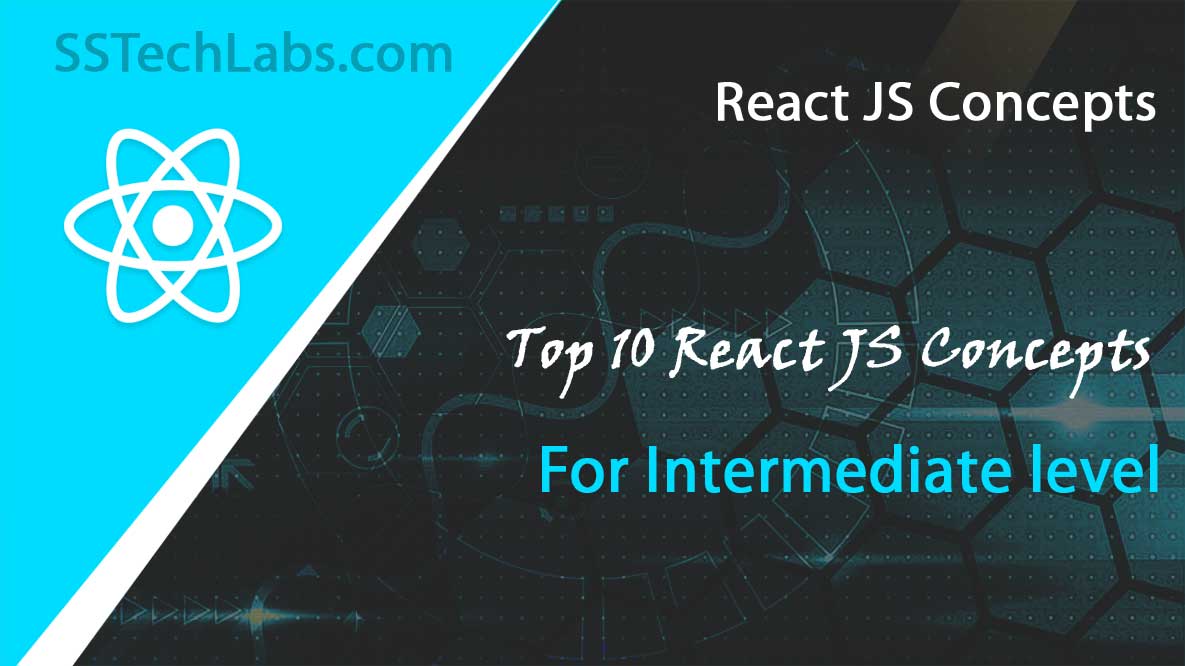









1 thought on “Top 10 Reactjs Concepts for Intermediate level”