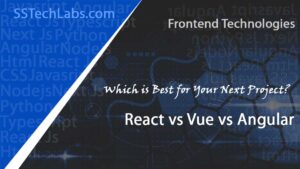Introduction
Angular is a powerful framework for building web applications, but getting comfortable with intermediate Angular concepts can unlock a whole new level of efficiency and sophistication. If you’ve mastered the basics, it’s time to dive deeper and strengthen your Angular skills. Ready? Let’s explore!
1. Component Interaction
Grasping the methods by which Angular components interact is essential for developing dynamic applications. Intermediate developers should become proficient in utilizing input/output properties, event emitters, and shared services to effectively manage intricate data flows.
Key Points:
- Employ @Input() for communication from parent to child.
- Leverage @Output() in conjunction with EventEmitters for communication from child to parent.
- Adopt shared services to facilitate interaction between sibling components.
- Familiarize oneself with local references (#variable) for communication within the DOM.
- Investigate the use of ViewChild and ContentChild decorators for accessing DOM elements.
2. Reactive Forms
In contrast to template-driven forms, reactive forms offer a more flexible and powerful approach to handling form state and validation within Angular applications.
Key Points:
- Utilize the FormBuilder service to streamline the process of form creation.
- Adopt reactive patterns to effectively manage changes in form state.
- Develop custom form validators to implement sophisticated validation logic.
- Familiarize yourself with form arrays to manage dynamic collections of form controls.
- Employ Observables to respond to changes in form values or statuses.
3. Dependency Injection (DI)
Dependency Injection is a fundamental design pattern utilized within Angular. It facilitates the seamless sharing of services throughout the application, thereby enhancing reusability and modularity.
Key Points:
- Comprehend the hierarchical injector system inherent in Angular.
- Recognize the distinction between provided: ‘root’ and providers specific to modules.
- Employ the @Inject() decorator for manual dependency injection.
- Implement multi-providers to inject several instances of a service.
- Develop and supply tokens for dependencies that are not class-based.
4. Routing and Navigation
In Angular, routing facilitates user navigation across different views. For developers at an intermediate level, it is essential to gain proficiency in lazy loading, route guards, and advanced routing configurations.
Key Points:
- Establish lazy-loaded modules to enhance application performance.
- Utilize route guards (CanActivate, CanDeactivate) to manage access control.
- Effectively employ dynamic route parameters and query parameters.
- Manage route events through Angular’s Router service.
- Develop custom preloading strategies tailored for specific routes.
5. RxJS Observables and Operators
Angular significantly utilizes RxJS to manage asynchronous data streams. Intermediate developers are encouraged to delve into advanced operators and strategies for error handling.
Key Points:
- Employ higher-order mapping operators such as switchMap and mergeMap.
- Grasp the functionality of error-handling operators like catchError and retry.
- Familiarize yourself with the combination of multiple streams using fork-join, combineLatest, or zip.
- Investigate state management techniques with BehaviorSubject and ReplaySubject.
- Enhance performance through the use of debounceTime and distinctUntilChanged.
6. Lifecycle Hooks
Angular components and directives offer lifecycle hooks that allow developers to engage with significant phases of their lifecycle. Intermediate developers need to understand the appropriate timing and methods for utilizing these hooks effectively.
Key Points:
- Employ ngOnInit for data initialization following the creation of a component.
- Utilize ngOnChanges to react to modifications in input properties.
- Apply ngAfterViewInit for tasks related to DOM manipulation.
- Enhance resource management with ngOnDestroy for performing cleanup activities.
- Investigate directive lifecycle hooks such as ngOnChanges and ngDoCheck.
7. Custom Directives
Directives enhance the template functionalities of Angular, and the development of custom directives allows for sophisticated manipulation of the Document Object Model (DOM) and the implementation of complex logic.
Key Points:
- Develop attribute directives to alter the behavior of elements dynamically.
- Construct structural directives (*ngIf, *ngFor) to facilitate custom templates.
- Utilize @HostListener for managing events within directives.
- Familiarize yourself with the @HostBinding decorator to establish bindings to properties of the host element.
- Integrate directives with services to promote reusable logic.
8. State Management Utilizing NgRx
NgRx, along with comparable state management libraries, plays a vital role in handling intricate state within extensive Angular applications.
Essential Aspects:
- Comprehend the architecture of the store (State, Actions, Reducers).
- Employ Selectors to effectively retrieve state information.
- Dispatch Actions to ensure predictable state updates.
- Manage side effects through Effects for operations that require asynchrony.
- Enhance performance by normalizing and memoizing state information.
9. Module Organization
Structuring an Angular application into modular components enhances both scalability and maintainability.
Key Points:
- Utilize feature modules to delineate distinct application functionalities.
- Establish shared modules for components and directives that can be reused.
- Employ CoreModule for services that are singleton in nature and for utilities that operate at the application level.
- Comprehend the boundaries of lazy-loaded modules.
- Prevent the occurrence of circular dependencies among modules.
10. Performance Enhancement
As applications expand, the importance of performance optimization escalates. Intermediate developers should be well-versed in Angular’s tools and methodologies for creating efficient applications.
Key Points:
- Utilize lazy loading and code splitting to achieve quicker load times.
- Adopt OnPush change detection to enhance component rendering efficiency.
- Employ Angular CLI commands such as ng build –prod for Ahead-of-Time (AOT) compilation.
- Handle extensive DOM structures effectively with Angular’s trackBy in *ngFor.
- Reduce bundle size by incorporating tree-shakable libraries.