Introduction
Embarking on the journey to create your first Next.js app is exhilarating. It’s not just about code; it’s about creativity, learning, and personal growth. Whether you’re a seasoned coder looking to explore new horizons or a beginner setting foot into the world of web development, Setting Up Your First Next.js App is an opportunity to step into something extraordinary.
Next.js, a powerful React framework developed by Vercel, comes equipped with features like server-side rendering (SSR), static site generation (SSG), and optimized performance all designed to make web development faster, easier, and more efficient. But let’s not just dive into technical jargon; this is a story of discovery, a narrative of building something meaningful. Let’s get started.
Understanding Next.js: What Makes It Special?
Next.js isn’t just another framework it’s a toolkit designed to empower developers to create high-performing and scalable web applications. Here’s what makes it stand out:
- Server-Side Rendering: Pages load faster and are more SEO-friendly.
- Static Site Generation: Perfect for creating lightning-fast static pages.
- API Routes: Simplify back-end development with built-in routes.
- Developer Experience: From automatic code splitting to seamless routing, Next.js reduces the friction of coding, letting you focus on creating.
The beauty of Next.js lies in its versatility. It’s like having a Swiss Army knife for web development, one that adapts to your needs, whether you’re building a personal blog or an enterprise-level application.
Step-by-Step Guide to Setting Up Your First Next.js App
Prerequisites
Before diving into the setup, make sure you have the following:
- Basic Knowledge of JavaScript and React: Familiarity with fundamental concepts will help you understand Next.js better.
- Node.js Installed: This will enable you to manage dependencies and run the app.
- A Code Editor: Visual Studio Code is highly recommended for its developer-friendly features.
1. Installing Next.js
Start by installing Next.js. Use your terminal and run the following command:
bash
npx create-next-app@latest my-nextjs-app
This command sets up your Next.js project with all the necessary files and folders. Don’t worry it might feel overwhelming at first, but soon, everything will fall into place.
2. Navigating Your Project
Once your project is set up, navigate to the directory:
bash
cd my-nextjs-app
This step is like stepping into your new creative studio. It’s where the magic happens.
3. Starting the Development Server
Run the following command to fire up the development server:
bash
npm run dev
Your app will be live at http://localhost:3000. Opening this in your browser feels like revealing your first masterpiece to the world a simple yet powerful beginning.
4. Exploring the File Structure
The file structure might seem like an intricate puzzle, but don’t be intimidated. Here’s a quick breakdown:
- Pages Folder: Every file here becomes a route in your app.
- Public Folder: Use this to store assets like images and static files.
- Styles Folder: Your go-to place for CSS and custom styling.
5. Styling Your App
Next.js supports various styling methods, including CSS modules and global styles. Think of this as adding colors to your canvas you have the freedom to design the look and feel of your app.

Adding Personal Touches
While setting up your app is exciting, remember that this is your creation. Each line of code you write reflects your ideas, creativity, and aspirations. It’s okay to feel proud of the progress you’ve made, even if it’s just a small step.
FAQs
1. What makes Next.js beginner-friendly?
Its developer-friendly features, intuitive routing, and comprehensive documentation make it perfect for beginners.
2. Can I use Next.js for small projects?
Absolutely! Next.js scales well for both small and large projects, making it highly versatile.
3. Is Next.js better than plain React?
Next.js adds powerful features like SSR and SSG to React, simplifying development and enhancing performance.
4. What if I get stuck while setting up Next.js??
Don’t hesitate to consult the Next.js documentation, or reach out to its supportive community.
5. Can I integrate Next.js with APIs?
Yes, Next.js offers built-in API routes, making integration with external or internal APIs seamless.
Case Studies
1. Building a Personal Blog
A writer used Next.js to create a blog, benefiting from its SEO features. Soon, their articles gained more visibility online.
2. Developing an Online Store
A small business owner leveraged Next.js to build an e-commerce platform. The app’s fast-loading pages improved customer experience.
3. Launching a Portfolio
An artist showcased their portfolio with Next.js, enjoying its customization options and clean design capabilities.
Personal Insights
1. The Joy of Learning
Starting with Next.js may feel overwhelming, but every small milestone like the first successful deployment brings immense satisfaction.
2. Coding as an Art Form
Every app you build is a story, a piece of you expressed through digital design. Treat your code like an artist treats their brushstrokes.
3. Embrace the Challenges
Coding isn’t always smooth sailing. There will be bugs and errors, but overcoming them is where true growth happens.
Official Resources
Here are some helpful resources to accompany your journey:
- Next.js Documentation: An essential guide for setup and advanced features.
- React Documentation: Refresh your React knowledge.
- Vercel Website: Learn about hosting your Next.js app.
- Node.js Official Website: Manage dependencies and more.
- GitHub Repository: Dive deeper into Next.js code.
Conclusion
Setting up your first Next.js app is not just a technical milestone it’s a transformative experience. It’s a journey of growth, where you build skills, explore creativity, and take your first steps into the dynamic world of web development. From understanding the framework’s unique features to navigating its file structure and experiencing the joy of seeing your app come to life, every moment is a testament to your dedication and enthusiasm.
Remember, the challenges you face along the way are not obstacles they’re opportunities to learn and grow. With every error fixed and every feature implemented, you’re not just becoming a better developer; you’re cultivating resilience and confidence. Trust in the process, lean on the resources available and don’t hesitate to embrace the supportive developer community.
As you wrap up this chapter and start creating, know that this is just the beginning. Next.js is a tool that opens doors to endless possibilities, and your journey with it will continue to inspire and empower you. So go forth with curiosity and courage your Next.js adventure is just getting started!
Top 10 Next JS Concepts for Beginners
Top 10 Next JS Concepts for The Intermediate Level
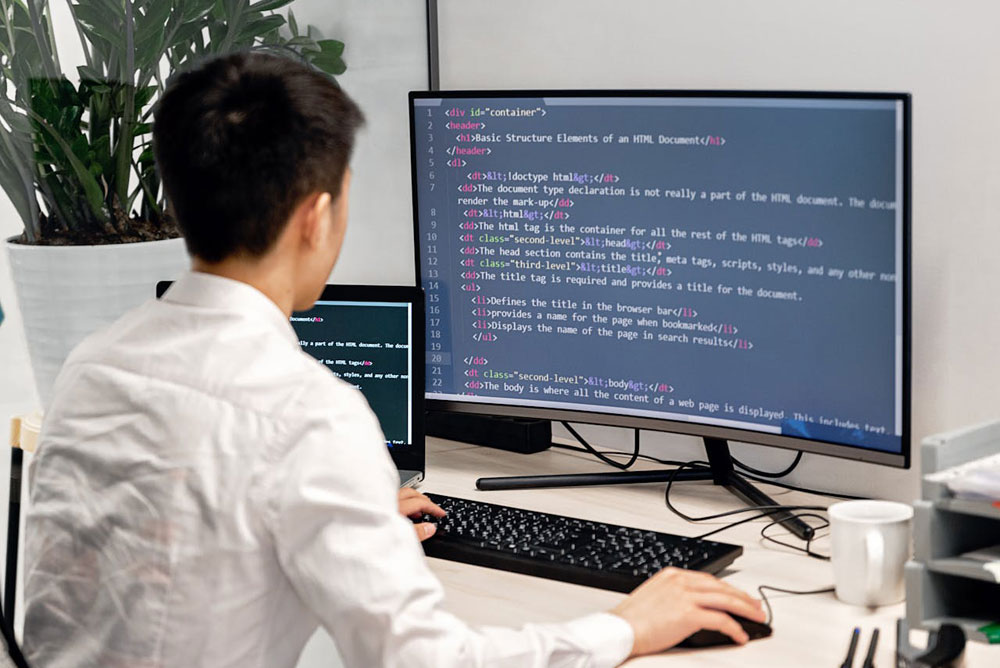









1 thought on “Setting Up Your First Next.js App!”