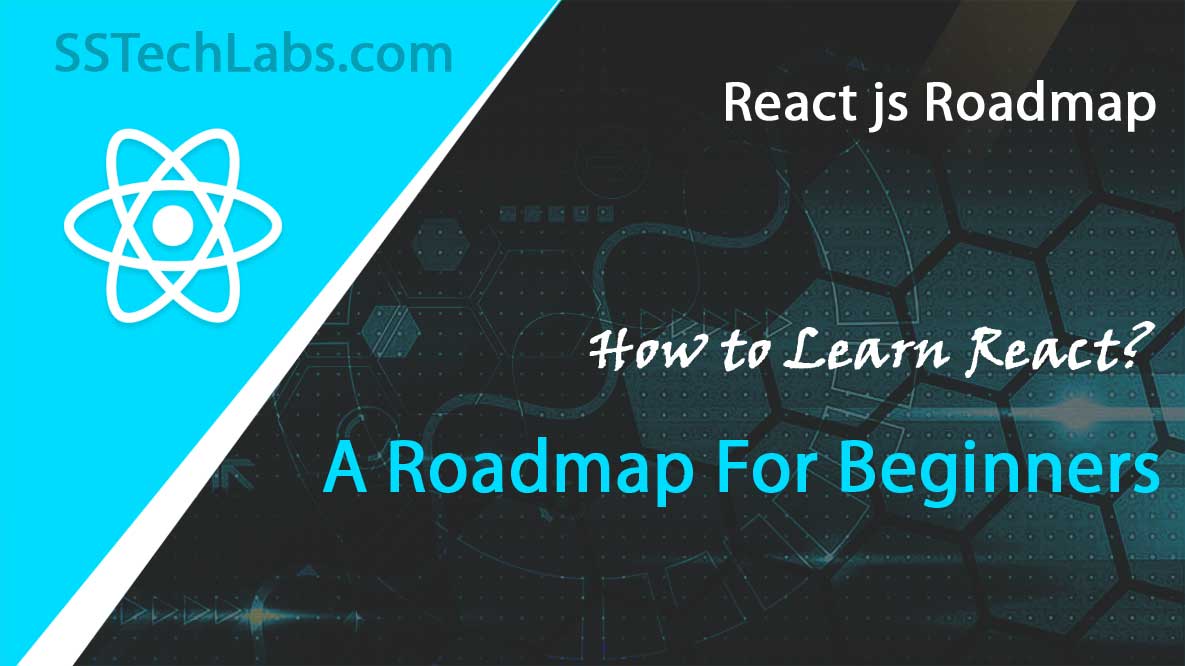Introduction
React is a JavaScript library, and it is one of the most popular JavaScript libraries for building user interfaces, mainly web applications. Whether you are new to web development or have some knowledge about JavaScript, learning React will be an exciting journey in your life. Overall, its component-based design, flexibility, and active community support help make it a popular choice among developers. I have no idea how to Learn React so here is a step-by-step guide on How Can I Start Learning React!
Learn the basics of web development
Before learning React, you should be well-versed in basic web technologies like HTML, CSS, and JavaScript. React applications simply build on these core technologies.
- HTML (Hyper Text Mark-up Language): It helps structure the contents of the pages.
- CSS: It helps you to style the web pages and bring the design visually.
- JavaScript: Provides interactivity and dynamic behavior to web applications.
If you already have a good grasp of these technologies learning React will be a roll in the park.
Introduce Yourself with JavaScript ES6+
Since React is built on modern JavaScript features, getting familiar with ES6+ concepts is necessary before practicing React. Key JavaScript features to cover are:
- [ES6] Arrow functions: A shorter syntax for writing a function.
- Destructuring: A simple way to extract values from objects and arrays
- Spread and Rest operators: Working with array and object properties
- Promises and async/await: Dealing with async procedures.
- Modules and imports: structuring an application with modular code.
These points will help you decode the React syntax more easily.
Installing Node.js and npm
Node is required to develop React apps. js, which will use npm (Node Package Manager) to manage the dependencies and run development tools. Installing Node. js, npm would be provided automatically.
- Download and install Node. js from the official website.
- Check the installation via terminal commands:
- node -v to check Node. js version.
- npm -v to check the npm version.
Now that you have it installed, you can set up your React environment.
Getting started with a React environment
Now, well, there are several methods to bootstrap a React project, but the simplest one is to make use of Create React App (CRA). CRA creates a new React project for you with reasonable defaults and will let you start coding immediately.
To create a new React project, run the following command in your terminal:
npx create-react-app my-app
cd my-app
npm startThis will set up a new React application and start a development server so that you can view your changes live.
Learning React Concepts
The Basics: React has some core concepts that are required for building applications. Below are some of the important concepts you need to focus on:
Components: These are the building blocks of a React application. It can be a functional-based component or class based component.
We use JSX: which is HTML-like code within our JavaScript.
Props & State: Props are used to pass data to the components and state is used to manage that data within the component.
Event Handling: Handling user interactions through event handlers
Learn about Lifecycle Methods: How components behave in different phases.
You can also provide more context-based information such as React Hooks: Functions like useState and useEffect to handle state and side effects in functional components.
Building Small Projects
Projects are the best way to consolidate your knowledge. Get started with basic applications like:
Counter app to learn about state management
Do a list, and practice adding and removing items.
Note: You can also learn to use an API by building a weather app.
These projects will give you practical experience with React and will help solidify your knowledge.
Exploring React Ecosystem
Explore the React ecosystem: Now that you are familiar with the basics A few helpful libraries and tools are:
React Router: For Single Page Application navigation and routing.
Redux or Context API: For global state management.
Styled-components or Tailwind CSS: Style components properly.
Axios or Fetch API: To make HTTP requests to external APIs.
Learning these tools will make it easier for you to build more complex and full-featured applications.
Reading the Official Documentation
The official React documentation is a great resource to learn and stay up to date. It gives you deeper explanations of concepts, code examples , and best practices. Whenever you mention anything new, make sure you look it up in the documentation.
Joining the React Community
When you have an active community supporting you, learning React becomes easier. Reading forums, and threads on React in Reddit, and Discord, or following developers on Twitter are indispensable to keep you updated with all the current trends and practices.
Practicing and Improving
Like any skill, it takes practice to master React. So keep building projects, try out new features, and tackle advanced problems. As you learn more about React, you’ll become more comfortable building applications.
Conclusion
The very thought of starting a journey with React seems exhausting, I also experienced that but a structured approach, consistency, and a learning attitude will help you learn it. Learn the basics, work on projects, dive into the ecosystem, and contribute your skillset back to the community. React is great for web development, and the possibilities are endless, when you know how to do it, you can easily create great applications.
Resources: