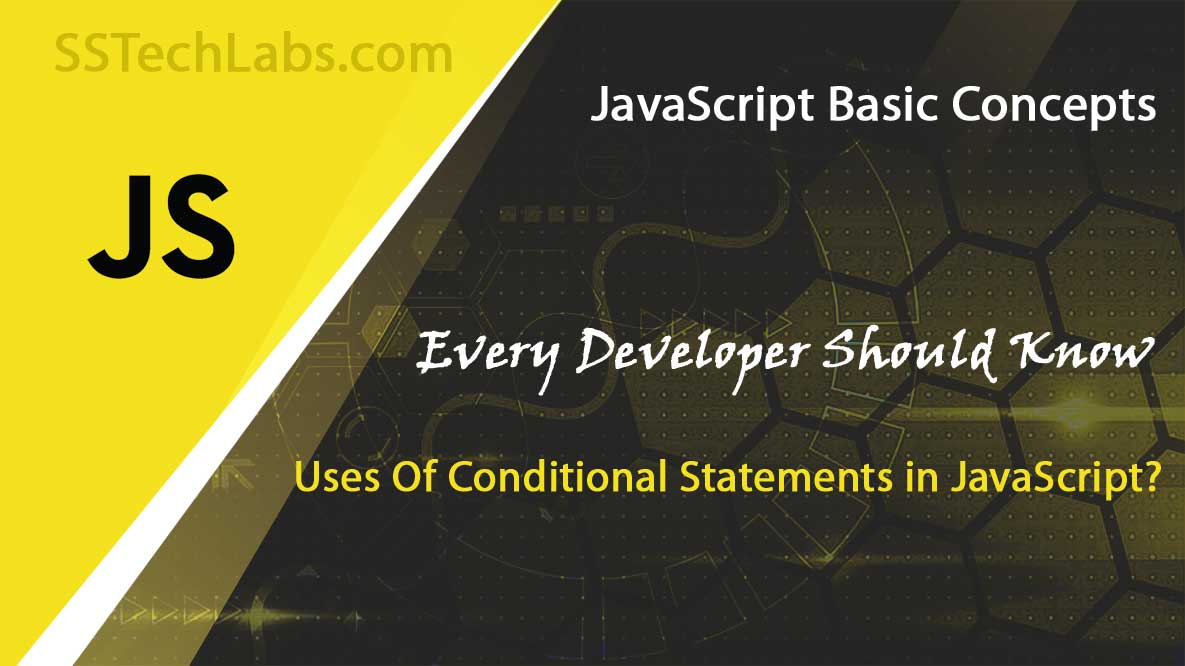JavaScript is a powerful programming language that lets you control what your web pages do by making decisions. One of the most important ways to control the flow of your program is through conditional statements. These are like the crossroads in your code where you decide which path to take based on certain conditions. Let’s explore how to use them. This article “How to Use Conditional Statements in JavaScript?” explores conditional statements in JavaScript more easily.
Understanding Conditional Statements
Conditional statements are like the “if, then” logic we use every day. For example, if it’s raining, then I’ll take an umbrella. In JavaScript, we use these statements to run different pieces of code based on whether a condition is true or false.
The Basic ‘if’ Statement
The simplest form of a conditional statement is the ‘if’ statement. Here, you check if a condition is true. If it is, the code inside the ‘if’ block runs.
For example, imagine you want to check if someone is old enough to vote:
let age = 18;
if (age >= 18) {
console.log("You can vote!");
}In this code, we’re checking if ‘age’ is greater than or equal to 18. If it is, we’ll see the message “You can vote!” in the console.
Adding an ‘else’ Statement
Sometimes, you need to do something different if the condition isn’t met. That’s where ‘else’ comes in. It’s the “if not” part of your decision.
Let’s modify our voting example:
let age = 16;
if (age >= 18) {
console.log("You can vote!");
} else {
console.log("You're too young to vote.");
}Now, if someone is less than 18, they’ll see a message saying they’re too young to vote.
Using ‘else if’ for More Conditions
What if you have more than two possibilities? That’s where ‘else if’ steps in. It allows you to check multiple conditions in order.
Let’s say we’re checking the price of an item for different price ranges:
let price = 50;
if (price < 10) {
console.log("It's really cheap!");
} else if (price < 50) {
console.log("It's fairly priced.");
} else {
console.log("That's expensive!");
}Here, we first check if the price is less than 10. If not, we then check if it’s less than 50. If neither condition is true, we fall back to the ‘else’ statement.
The Switch Statement
For when you’re checking against many possible values of one variable, the’switch’ statement can be more efficient than multiple ‘if-else’ statements. It’s like having a list where you look for a match.
Consider a program that gives a day’s name based on its number:
let day = 3;
switch(day) {
case 1:
console.log("Monday");
break;
case 2:
console.log("Tuesday");
break;
case 3:
console.log("Wednesday");
break;
default:
console.log("It's the weekend!");
}Each ‘case’ is like saying, “If day equals this number.” The ‘break’ keyword is important because it stops the execution in that case. Without ‘break’, all cases after a match would run too. ‘default’ is what happens if no cases match.
Ternary Operator
The ternary operator is a shorthand way of writing an if-else statement. It is written in the format condition ? expression1 : expression2.
let age = 20;
let message = age >= 18 ? "You are eligible to vote." : "You are not eligible to vote.";
console.log(message);Nested Conditionals
Sometimes, conditions depend on other conditions. You can nest conditional statements inside each other for complex decision-making:
let temperature = 25;
let weather = "sunny";
if (temperature > 20) {
if (weather === "sunny") {
console.log("It's a hot, sunny day!");
} else {
console.log("It's warm but not sunny.");
}
} else {
console.log("It's cooler today.");
}Common Mistakes to Avoid
- Using Assignment Instead of Comparison: Ensure you use
==,===, or other comparison operators rather than=(assignment operator) in conditions. - Overcomplicating Conditions: Simplify conditions to make them readable and maintainable.
- Not Using Break in Switch Statements: Omitting break can lead to unintended fall-through behavior in
switchstatements.
Conditional Statements: Uses in Real-Time Applications
Conditional Statements: Uses in Real-TimeConditional statements are indispensable in real-world programming and are used in various types of projects to control the flow of execution. Here’s how conditional statements are typically applied across different project scenarios: Applications
1. User Authentication Systems
In login and registration systems, conditional statements are used to validate user credentials. For instance, a condition checks whether the provided username and password match those stored in the database. If the credentials are correct, the user is granted access; otherwise, an error message is displayed.
if (username === "admin" && password === "1234") {
console.log("Login Successful!");
} else {
console.log("Invalid Credentials.");
}2. E-commerce Applications
Conditional logic is vital in e-commerce applications to handle features such as discounts, promotions, and stock availability. For example, applying a discount based on the total cart value or checking whether a product is in stock before allowing a purchase.
if (cartTotal > 5000) {
console.log("You get a 10% discount!");
} else {
console.log("Add more items to qualify for a discount.");
}3. Dynamic Web Interfaces
Conditional statements help in rendering dynamic content on websites. For instance, showing a specific UI element to logged-in users and hiding it for guests.
if (isLoggedIn) {
document.getElementById("welcomeMessage").innerText = "Welcome back, User!";
} else {
document.getElementById("welcomeMessage").innerText = "Please log in to continue.";
}4. Game Development
In games, conditional statements are used to implement rules, determine outcomes, and manage the game’s flow. For example, checking whether a player has enough points to level up.
if (playerScore >= 100) {
console.log("Congratulations! You've leveled up.");
} else {
console.log("Keep playing to earn more points.");
}5. Form Validation
Conditional logic is essential in validating user input in forms. Before submitting the form, the application checks for missing or incorrect fields.
if (email.includes("@") && password.length >= 8) {
console.log("Form submitted successfully.");
} else {
console.log("Please enter a valid email and password.");
}6. API Integration
When working with APIs, conditional statements handle responses based on status codes. For example, checking whether an API call was successful and acting accordingly.
if (response.status === 200) {
console.log("Data fetched successfully.");
} else {
console.log("Error fetching data.");
}7. IoT and Smart Applications
In IoT projects, conditional statements are used to control devices based on sensor data. For instance, turning on the air conditioner if the room temperature exceeds a certain value.
if (temperature > 30) {
console.log("Turning on the AC.");
} else {
console.log("AC is off.");
}Here, we first check if it’s warm. If it is, we then check if it’s sunny to decide what message to display.
Frequently Asked Questions
1. What happens if I forget the break in a switch statement?
If you forget the ‘break’ in a switch statement, the code will continue to execute all the cases that follow until it hits a ‘break’ or the end of the switch. This can lead to unexpected behavior.
2. Can I use conditional statements to control HTML elements?
Absolutely! You can use JavaScript to change HTML elements based on conditions. For example, you might show or hide elements based on user input or other conditions.
3. Is there a performance difference between ‘if’ and ‘switch’?
Generally, ‘switch’ can be faster than a series of ‘if-else’ statements, especially with many conditions, because ‘switch’ can optimize how it checks for matches. However, for a few conditions, the performance difference is negligible, and readability should be your priority.
4. What’s the difference between ‘==’ and ‘===’ in conditions?
‘==’ checks for equality with type coercion, meaning it might convert types to see if they’re equal. ‘===’ checks for strict equality – both value and type must match. Using ‘===’ is generally recommended to avoid unexpected type conversions.
5. Can conditions be used with loops?
Yes, conditions are often used within loops to decide when to continue looping or to perform different actions based on data processed in the loop.
Conclusion
Conditional statements in JavaScript are fundamental for creating responsive and dynamic web applications. They allow your programs to react to different situations, whether it’s validating user input, displaying different content based on conditions, or controlling the flow of your code. By mastering ‘if’, ‘else’, ‘else if’, and ‘switch’, you’re not just writing code; you’re teaching your programs how to think and react. Remember, the key to using these statements effectively is to keep your logic clear, your conditions well-defined, and your code readable. With practice, you’ll find conditional statements becoming a natural part of your coding toolkit.
Resources: